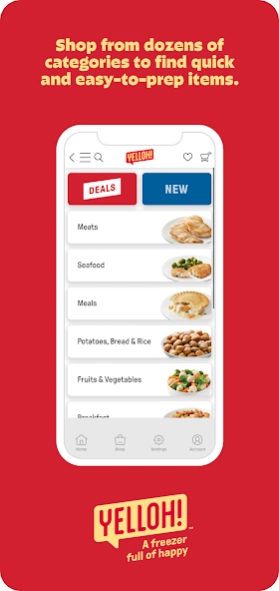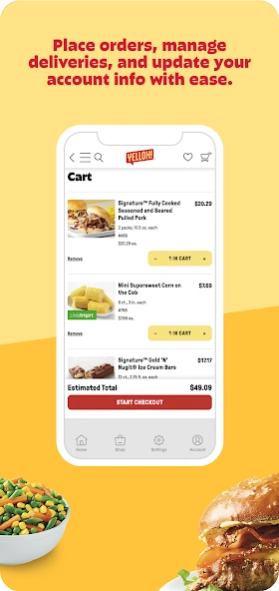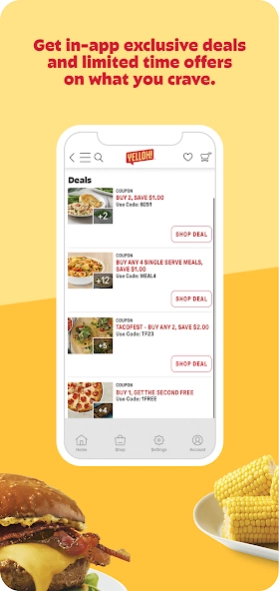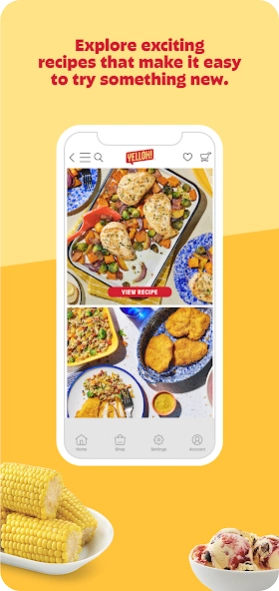Yelloh 2.3.23
Continue to app
Free Version
Publisher Description
Yelloh - Shop Frozen Foods & Save
With this app, you’ll hold the key to delicious, high-quality frozen food, delivered right to your door. Explore hundreds of ways to fill your freezer with delicious cravings-at-the-ready and enjoy a quick and easy shopping experience.
Features:
• SHOP hundreds of mouthwatering foods and find your new frozen faves. Choose from easy-to-prepare meals, premium meats and seafood, fruits and vegetables, sides, pizza, snacks, ice cream and other frozen treats.
• ORDER right in the app and manage your delivery status and account info.
• SAVE with app-exclusive deals and limited time sales on what you crave most.
• EXPLORE meal ideas and recipes that make it easy to try something deliciously new.
• RECEIVE convenient delivery reminder notices.
About Us:
From Marvin Schwan’s first yellow truck to our current fleet of Yelloh freezers-on-wheels, we’ve been pioneering frozen food delivery for over 70 years. Our new name comes with a renewed passion for bringing frozen convenience to neighborhoods across America. Download the app, create an account and see for yourself.
About Yelloh
Yelloh is a free app for Android published in the Personal Interest list of apps, part of Home & Hobby.
The company that develops Yelloh is Cygnus Home Service, LLC. The latest version released by its developer is 2.3.23.
To install Yelloh on your Android device, just click the green Continue To App button above to start the installation process. The app is listed on our website since 2024-03-24 and was downloaded 12 times. We have already checked if the download link is safe, however for your own protection we recommend that you scan the downloaded app with your antivirus. Your antivirus may detect the Yelloh as malware as malware if the download link to com.schwans.homeservices is broken.
How to install Yelloh on your Android device:
- Click on the Continue To App button on our website. This will redirect you to Google Play.
- Once the Yelloh is shown in the Google Play listing of your Android device, you can start its download and installation. Tap on the Install button located below the search bar and to the right of the app icon.
- A pop-up window with the permissions required by Yelloh will be shown. Click on Accept to continue the process.
- Yelloh will be downloaded onto your device, displaying a progress. Once the download completes, the installation will start and you'll get a notification after the installation is finished.